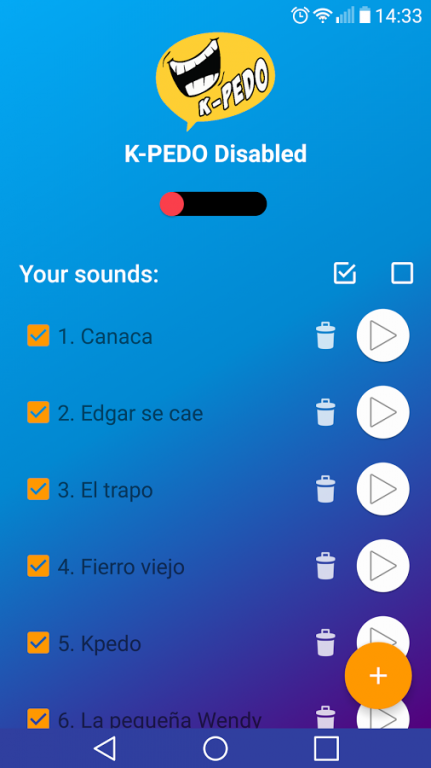K-pedo Random Ringtone Changer
Free Version
Publisher Description
**Included ringtones are an original collection of funny audio fragments from the mexican culture, which you can delete according to your wish**
K-pedo lets you create your own ringtone or music library to randomly pick a ringtone on each new call you receive.
K-pedo has the next features:
-Enable or disable with a single touch.
-Easy and friendly interface.
-K-pedo backs up your old ringtone so you don't have to worry when you disable K-pedo, since it will automatically put back your old ringtone as default.
-Once activated, K-pedo will run in the background so you don't need to keep the app open to change your ringtone.
-Add your own .mp3 music or ringtones to your K-pedo library.
-Select only the ringtones you want to be selected randomly.
-Delete any tone you don't want to appear in your library anymore.
-K-pedo includes an original collection of ringtones (spanish-only) so you can start your phone calls with a smile on your face :).
About K-pedo Random Ringtone Changer
K-pedo Random Ringtone Changer is a free app for Android published in the Themes & Wallpaper list of apps, part of Desktop.
The company that develops K-pedo Random Ringtone Changer is emirua. The latest version released by its developer is 1.0.
To install K-pedo Random Ringtone Changer on your Android device, just click the green Continue To App button above to start the installation process. The app is listed on our website since 2016-12-31 and was downloaded 8 times. We have already checked if the download link is safe, however for your own protection we recommend that you scan the downloaded app with your antivirus. Your antivirus may detect the K-pedo Random Ringtone Changer as malware as malware if the download link to org.emilk_apps.k_pedo is broken.
How to install K-pedo Random Ringtone Changer on your Android device:
- Click on the Continue To App button on our website. This will redirect you to Google Play.
- Once the K-pedo Random Ringtone Changer is shown in the Google Play listing of your Android device, you can start its download and installation. Tap on the Install button located below the search bar and to the right of the app icon.
- A pop-up window with the permissions required by K-pedo Random Ringtone Changer will be shown. Click on Accept to continue the process.
- K-pedo Random Ringtone Changer will be downloaded onto your device, displaying a progress. Once the download completes, the installation will start and you'll get a notification after the installation is finished.